 Yard Models
Yard Models  Yard Models view
Yard Models view  Yard Model form
Yard Model form  Bin Name Table form
Bin Name Table form  Bin Names tab
Bin Names tabModels  Yard Models
Yard Models  Yard Models view
Yard Models view  Yard Model form
Yard Model form  Bin Name Table form
Bin Name Table form  Bin Names tab
Bin Names tab
The Bin Names tab displays the bin names for the table. A bin name defines the logical position and user name for each logical position. For example, for a block with row numbers that are all even, you would need a table with only even user names. In this case, the logical positions would run sequentially from 1 to 200, for example, and the user names would reflect the naming at your site, such as 01, 03, 05, and so on.
In the following figure, the first logical number, 1, corresponds to the odd user position 001, the second logical number, 2, corresponds to the odd user position 003, and so on. The figure also identifies the logical and user-specific table names. See Approaches to bin names (on page 1) for more information about different types of numbering schemes.
Example: Edit Bin Name Table
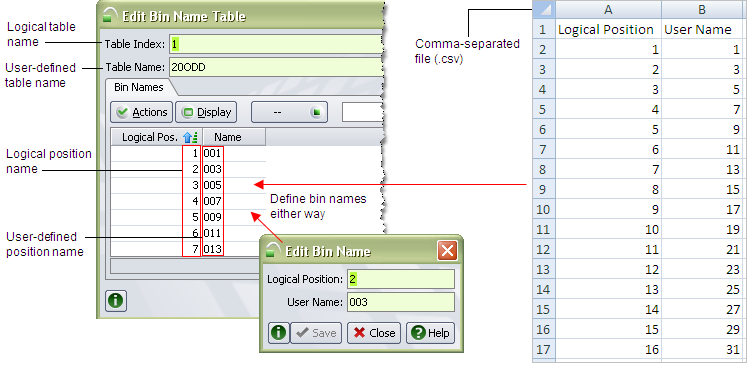
On the Bin Names tab, you can add bin names manually or import them from a comma-separated value file (.csv), as shown in the figure above. Including all bin names in a .csv file and then importing them can prove more convenient than having to add them one-by-one using the Bin Name form.
In addition, you can edit or delete bin names. When you delete a bin name table using this form, N4 makes that bin name table obsolete and no longer displays it in the user interface. However, yard blocks may still point to the deleted bin name table. If that occurs, N4 ends up exporting the blocks without the bin name table because they are no longer active. To view obsolete bin name tables, you can use the Yard Editor Actions  Validate Yard Model option.
Validate Yard Model option.
To add bin names as .csv file:
Select Actions  Import Bin Names.
Import Bin Names.
In the Import File form, browse to a .csv file and click Import File.
N4 imports the file and displays the bin names in the table on the Bin Names tab.
Table: Bin names columns
|
Short Label |
Long Label |
In Filter? |
Sorting? |
|---|---|---|---|
|
Logical Pos. |
Logical Position |
|
X |
|
Name |
User Name |
|
X |